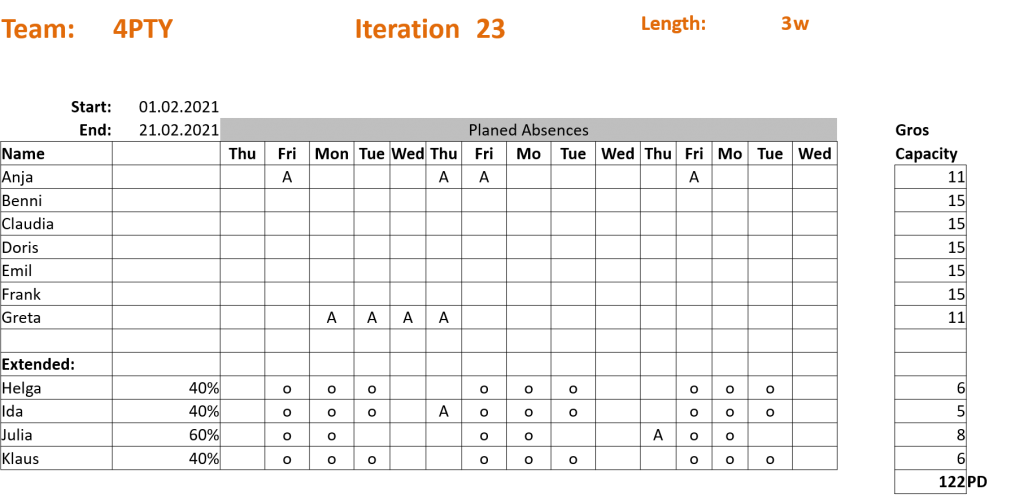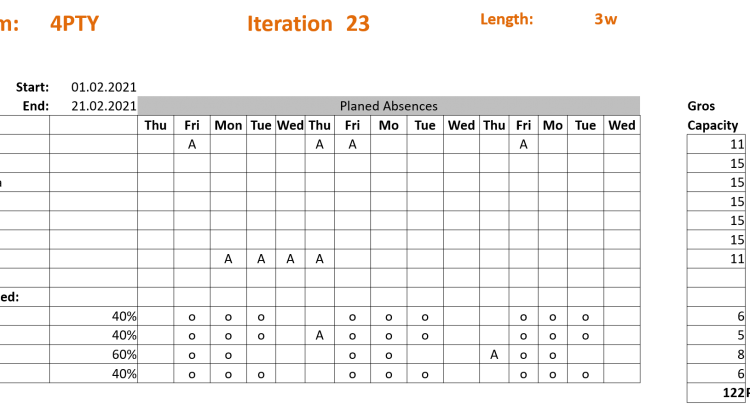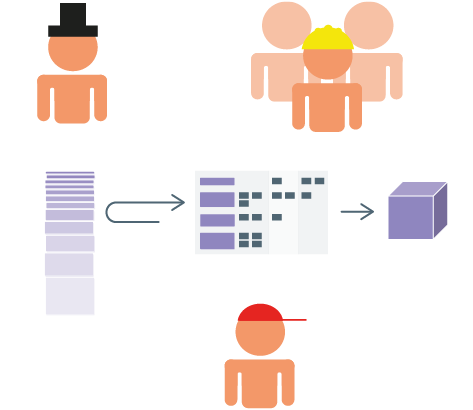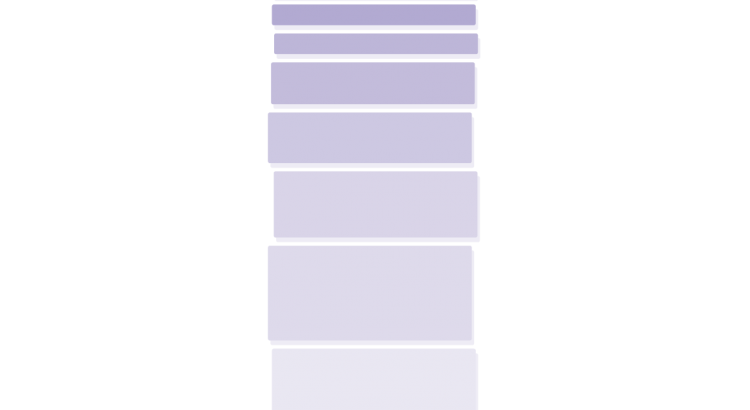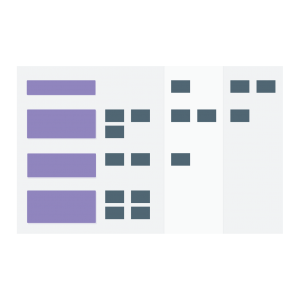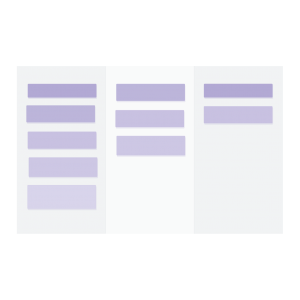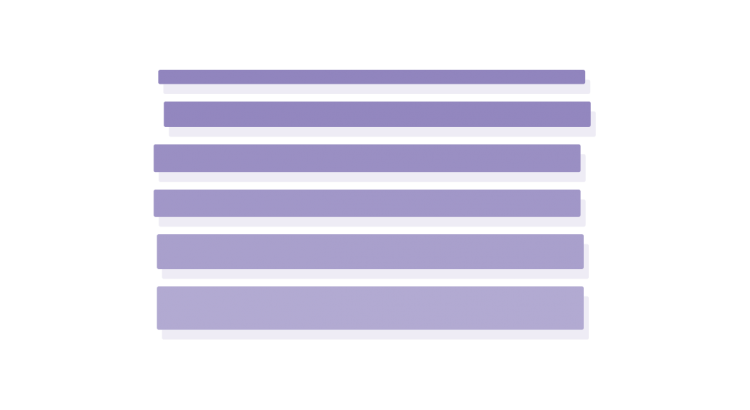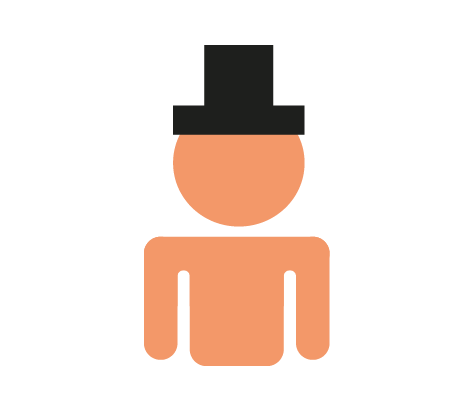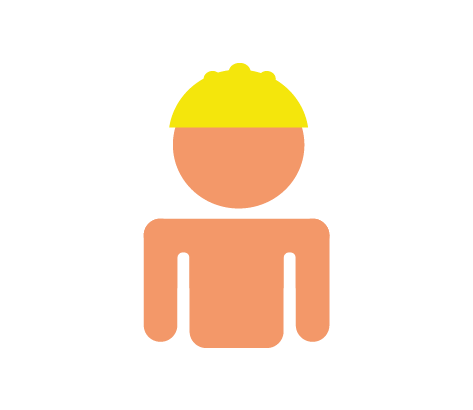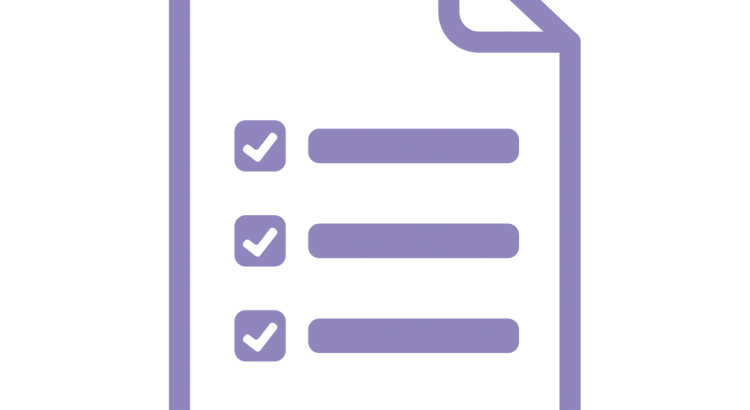The Team Product Owner prioritizes the Team Backlog and approves the results of the Working Team. The Team Backlog can contain several product developments or parts of them. (A general description of the Product Owner role can be found here …)
Depending on the type and area of responsibility of the Team (“team flavor”), the results of the teams vary greatly. Therefore, the Team Product Owners in P4 can have different names:
Service-Owner
Service owners are the technical leaders of teams who are responsible for an expertise or competence. Often members of such Service Teams are too specialized or too few to be able to work in interdisciplinary teams on a permanent basis. Another reason for a Service Team is that it operates a special infrastructure, e.g. a laboratory. These teams are often a kind of internal service provider within the organization and are usually visited or invited by other teams.
The Service Owner is responsible for prioritizing the service orders of her/his team. In the simplest case, the team uses a Kanban board with a first-come-first-serve principle (FIFO). However, the Service Owner can also divide the services offered by the team into service classes, for example, by means of different service level agreements at different costs.
To achieve an optimal flow of system development, the Service Owner adopts the priorities from the Portfolio Backlog or the Cluster Backlog in the simplest case. In addition, the Service Owner coordinates regularly with the other Team Product Owners within the Team Product Owner Group (TPOG).
Module-Owner
In the development of complex systems there will often be subsystems or Modules to make complexity more manageable (modules encapsulate complexity) or to enable the reuse of Modules and Components by means of a platform or modular concept.
A Module Owner is therefore the manager who ensures that the appropriate Modules are available for application and system development. On the other hand, She/he is responsible for ensuring that the Modules are reusable. Stable interfaces for a platform or modular system are particularly important.
Feature Owner and Application Owner
Feature Owners are the Team Product Owners of interdisciplinary teams who develop and are responsible for one or more Functions (Features) of a system variant (=applications) and make them available to users. Together with the other feature owners and the application owner, the feature owner is responsible for improving the customer value of his Application Team’s product. The application owner is the direct interface to the users of the application to decide on requirements and changes to the application.
Application Owners are the Team Product Owners of the interdisciplinary teams that develop and are responsible for marketable System Variants (=Applications) and make them available to users. The Application Owner is responsible for improving the customer value of the Application Team’s products. The Application Owner is the direct interface to the users and Stakeholders of the application to decide on requirements and changes.
The Application Team with the Application Owner are the internal clients of the Module and Service Teams. Application Teams integrate the Modules provided by the Module Teams with the help of the services provided by the Service Teams.
\r\n
Further suitable links: